Google reCAPTCHA v2 vs v3: Key Differences and Selection Guide
11 Apr 2025 • 10 min read
Google reCAPTCHA v2 vs v3: Key Differences and Selection Guide
11 Apr 2025 • 10 min read
Imagine running a website where spam submissions flood your inbox, fake user registrations clutter your database, and bots scrape your content. These issues aren't just annoyances—they can compromise your website’s security, affect user experience, and even harm your reputation.
To tackle these challenges, many website owners turn to Google’s reCAPTCHA. This service helps distinguish genuine users from malicious bots, maintaining a safer digital space. But with two main versions available — reCAPTCHA v2 and v3 — how do you decide which is right for your needs?
This article breaks down the differences between reCAPTCHA v2 and v3, explores their pros and cons, and helps you make an informed choice.
What is reCAPTCHA?
reCAPTCHA began as a project at Carnegie Mellon University in 2007, initially designed to help digitize books by using human input to decipher unclear text. Google acquired reCAPTCHA in 2009, evolving it from a text-based verification tool into a sophisticated security service.
The Evolution of reCAPTCHA
- reCAPTCHA v1: Relied on distorted text that users had to decipher. Effective at the time, but as optical character recognition (OCR) technology improved, bots began bypassing it.
- reCAPTCHA v2: Introduced in 2014, it featured the familiar “I’m not a robot” checkbox and image-based challenges. It also offered an invisible option, making the experience smoother.
- reCAPTCHA v3: Launched in 2018, it moved away from explicit challenges, using a score-based approach to assess user behavior without disrupting the user experience.
Analysis: Why reCAPTCHA v1 Is No Longer Common
reCAPTCHA v1, once the standard for blocking bots, relied heavily on deciphering distorted text. While effective in its early days, advancements in optical character recognition (OCR) technology made it increasingly easy for bots to bypass. Additionally, the poor user experience caused by difficult-to-read CAPTCHAs led many websites to seek more user-friendly solutions.
As a result, most websites now prefer reCAPTCHA v2 and v3, which offer stronger security measures and a smoother user experience.
How reCAPTCHA v2 Works?
Step 1: The "I'm Not a Robot" Checkbox
The most recognizable feature of reCAPTCHA v2 is the checkbox. When you click it, you’re not just ticking a box—you’re triggering a sophisticated analysis of your behavior. Here’s what’s happening:
- Mouse Movement: The system tracks how your cursor moves. Humans tend to move their mouse in slightly irregular, natural patterns, while bots often follow precise, predictable paths.
- Click Timing: It measures how quickly you click. Bots can act faster than humans, so an unusually rapid response might raise suspicion.
- Contextual Data: Google may analyze your browsing history, cookies, or prior interactions with its services to assess your legitimacy.
If your behavior aligns with what’s expected of a human, the system approves you instantly, and you’re done. But if something seems off, like you’re on a new device or in incognito mode, reCAPTCHA v2 moves to the next step.
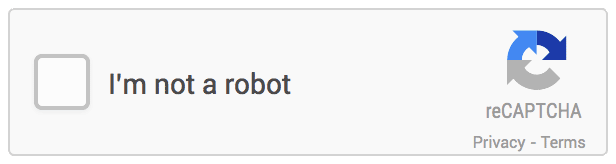
Step 2: Image-Based Challenges
When the checkbox alone isn’t enough to confirm you’re human, reCAPTCHA v2 presents an image-based challenge. You’ve probably seen these: "Select all squares with traffic lights." or "Click on images showing crosswalks." These puzzles are pulled from datasets like Google Street View and are designed to be easy for humans but tough for bots. Here’s why they work:
- Visual Recognition: Humans can quickly spot objects like cars or trees, even if they’re blurry or partially hidden. Bots, even advanced ones, often struggle with this.
- Contextual Reasoning: We understand the difference between a bus and a truck intuitively, while bots may misinterpret subtle details.
If you solve the challenge correctly, you pass. Get it wrong? You might face another puzzle until the system is satisfied.
Pros of reCAPTCHA v2
✅User Familiarity: The "I'm not a robot" checkbox and image tagging tests (e.g., selecting traffic lights or crosswalks) are instantly recognizable to users worldwide. This familiarity stems from its consistent presence across countless websites, meaning users already know how to interact with it without needing instructions.
✅Easy to set up: reCAPTCHA v2 is designed to be developer-friendly, requiring only basic steps to integrate into a website. Typically, you add a script to your webpage and handle the verification response on the server side. This simplicity makes it an excellent choice for developers of all skill levels, from beginners to seasoned professionals, who need a quick and reliable solution to protect their sites without extensive customization.
✅User-Friendly (compared to v1): Compared to the original reCAPTCHA (v1), which relied on distorted text that was often hard to read, reCAPTCHA v2 is far more user-friendly. The checkbox alone often suffices for verification, and when image challenges are required, they are intuitive and less time-consuming.
Cons of reCAPTCHA v2
❌Limited Bot Detection: reCAPTCHA v2 offers moderate protection against basic bots, but it struggles to detect advanced bots that can mimic human behavior. Moreover, its reliance on image recognition challenges can be bypassed by bots using computer vision technology or human-solving services.
❌User Friction and Frustration: Image tasks (e.g., selecting traffic lights or crosswalks) can be ambiguous or repetitive, leading to user frustration. Mobile users face additional challenges due to smaller screens and slower load times.
❌Accessibility Limitations: Visually impaired users struggle with image-based challenges, and the audio alternatives are often error-prone or difficult to navigate. Abstract tasks (e.g., identifying storefronts) also pose cognitive barriers for some users.
How reCAPTCHA v3 Works?
Unlike its predecessor, reCAPTCHA v3 operates entirely in the background without interrupting user experience. It doesn't rely on traditional challenge-response tests but instead assigns a score to each user interaction based on their behavior across your site.
- Score-Based System: reCAPTCHA v3 analyzes user actions like mouse movements, clicks, time spent on the page, and overall browsing behavior. These metrics are used to calculate a score between 0.0 and 1.0, with lower scores indicating a higher likelihood of bot behavior.
- Threshold Configuration: Website owners can set score thresholds to decide when further verification or security measures are necessary. For example, a score below 0.5 might prompt additional authentication or restrict certain actions.
- Action-Based Integration: reCAPTCHA v3 is typically integrated across all pages to assess user behavior holistically. Site owners can analyze score reports to fine-tune their security configurations while minimizing the impact on genuine users.
This passive, data-driven approach makes reCAPTCHA v3 suitable for high-traffic websites, complex applications, and situations where seamless user experience is a priority.
Pros of reCAPTCHA v3
✅No User Interruptions:reCAPTCHA v3 operates entirely in the background, eliminating checkboxes, image challenges, or any visible interaction. This seamless experience keeps users focused on tasks like form submissions, logins, or payments without disruptions.
✅Continuous Monitoring: Unlike older versions that verify users at a single point, v3 tracks behavior throughout a session. This makes it harder for bots to slip through after passing one test.
✅Adaptive Security: It assigns a score (0 to 1) based on how likely a user is to be human. Website owners can set different thresholds for various actions (e.g., browsing vs. logging in), allowing flexible risk management.
✅Easy Integration: Google provides clear documentation, making it straightforward for developers to add reCAPTCHA v3 to their websites.
Cons of reCAPTCHA v3
❌Technical Setup Complexity: Implementation requires backend coding to process risk scores, define thresholds, and trigger actions (e.g., blocking or logging suspicious activity). Non-technical teams may struggle without developer support.
❌Risk of False Positives: Legitimate users on VPNs, public Wi-Fi, or older devices might receive low scores and face unintended blocks. Without transparent feedback, users may abandon the site due to unexplained denials.
❌Delayed Bot Blocking: reCAPTCHA v3 monitors behavior over time rather than blocking bots instantly. This means malicious actors could still complete harmful actions (e.g., scraping data) before being flagged.
Comparing Google reCAPTCHA v2 and v3 – Which Version is Better?
.png)
Which is "Better"?
- Choose v2 if:
- You need a simple, visible CAPTCHA for low-risk pages.
- Accessibility compliance is critical.
- You lack technical resources for complex backend work.
- Choose v3 if:
- You prioritize frictionless UX (e.g., e-commerce, SaaS platforms).
- Advanced bot protection is non-negotiable.
- You can handle backend integration and privacy compliance.
When to Consider an Alternative to reCAPTCHA?
While Google reCAPTCHA v2 and v3 are powerful tools for combating bots and securing websites, they aren’t always the perfect fit for every scenario. There are situations where their limitations—whether technical, user-related, or ethical—might push you to explore alternative CAPTCHA solutions. Here’s when you should consider looking beyond reCAPTCHA and some options to explore:
- You Need Stronger Bot Protection: reCAPTCHA struggles with advanced bots like scrapers and scalpers. Advanced bots can bypass reCAPTCHA; alternatives offer stronger defenses.
- User Experience Matters: reCAPTCHA can frustrate users with image challenges and false positives.
- Privacy Compliance is Critical: reCAPTCHA collects user data, which may conflict with privacy laws like GDPR.
- You Want Actionable Insights: reCAPTCHA provides limited feedback for improving security.
Top 3 Alternatives to reCAPTCHA
GeeTest – Better for User Experience
Overview:
GeeTest revolutionizes CAPTCHA with its signature "slide-to-verify" system, replacing traditional challenge-response models with advanced behavioral analysis. Users simply drag a puzzle piece to complete verification, creating a fast and intuitive experience. Powered by biometric behavior recognition, GeeTest CAPTCHA can accurately distinguish bots from humans through subtle mouse movements or touch gestures. It’s especially optimized for mobile and conversion-focused platforms, making it a favorite for UX designers and global brands alike.

Why it's better than reCAPTCHA:
- ✅ No image clicking or frustrating puzzles, just a smooth, user-friendly drag-and-drop action.
- ✅ Uses behavioral biometrics to accurately detect bots with minimal false positives.
- ✅ Adaptive difficulty: adjusts challenge level based on user risk in real time.
- ✅ Mobile-first design ensures fast load times and seamless interaction across devices.
- ✅ Supports multiple languages, branding customization, and global deployment.
Ideal for: Websites and apps focused on high conversion rates, mobile-first interfaces, and excellent user experience, such as e-commerce, gaming, social platforms, fintech, and online education.
DataDome – Better for Advanced Security
Overview:
DataDome is a premium bot protection and CAPTCHA platform built for businesses that face sophisticated automated threats. Unlike traditional CAPTCHA tools, DataDome offers a fully integrated security solution powered by machine learning, which analyzes over 1 trillion signals per day to differentiate bots from real users in real time.
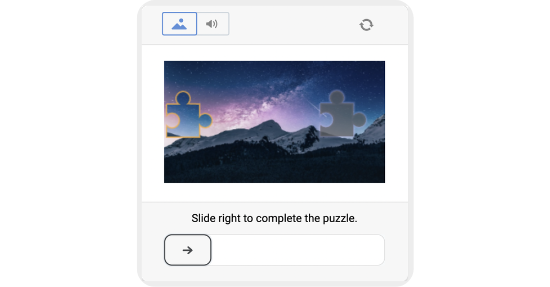
Why it's better than reCAPTCHA:
- ✅ Blocks advanced bots like scrapers, scalpers, credential stuffers, and DDoS attackers with high accuracy.
- ✅ CAPTCHA challenges only appear when necessary, balancing usability and protection.
- ✅ Real-time, cloud-based security tailored for industries with high risk exposure.
- ✅ Offers rich analytics dashboards for fast incident response and optimization.
Ideal for: High-risk websites, businesses facing serious bot threats, and organizations requiring enterprise-level security and visibility.
hCaptcha – Better for Privacy & Control
Overview:
hCaptcha is a drop-in replacement for reCAPTCHA that gives website owners full control over data usage and compliance. It is widely recognized for being privacy-centric and developer-friendly. hCaptcha also offers the unique ability to monetize human interactions by letting companies solve tasks for machine learning training.
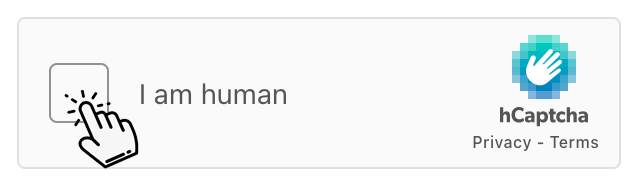
Why it's better than reCAPTCHA:
- ✅ Doesn’t track or sell user data, and is fully GDPR & CCPA compliant.
- ✅ Gives developers control over CAPTCHA difficulty, display, and behavior.
- ✅ Offers enterprise features like custom branding, accessibility options, and multi-language support.
- ✅ Optional revenue generation model: monetize CAPTCHA traffic to support site operations.
Ideal for: Privacy-conscious websites, organizations under strict regulatory environments, and developers who want more flexibility and ethical data handling.
Conclusion
While Google reCAPTCHA v2 and v3 offer basic bot protection, they come with clear limitations—disruptive user experience, lack of transparency, and growing privacy concerns. V2’s image challenges frustrate users, especially on mobile, while v3’s invisible scoring can silently block legitimate visitors. Both versions also fall short against advanced bots and provide little actionable insight for security teams.
As threats evolve, so must your defenses. Modern alternatives like GeeTest provide a superior user experience through intuitive, biometric-based verification that’s seamless across devices. DataDome offers enterprise-grade bot protection with real-time analytics, while hCaptcha delivers privacy-first control and compliance.
If you're looking to improve user experience, boost conversion rates, or strengthen bot defense without compromising privacy, exploring reCAPTCHA alternatives is a strategic choice.
GeeTest
GeeTest
Subscribe to our newsletter