hCAPTCHA vs reCAPTCHA Compared [10 Key Differences]
28 Mar 2025 • 10 min read
hCAPTCHA vs reCAPTCHA Compared [10 Key Differences]
28 Mar 2025 • 10 min read
Bad Bots are everywhere—spamming your forms, scraping your content, and launching attacks on your website without pause. These automated scripts can wreak havoc, from flooding your inbox with junk to stealing sensitive data or overwhelming your servers. That’s where captchas come in, acting as a crucial line of defense to separate real human visitors from malicious bots. But with so many options out there, how do you know which one is right for your site?
Before choosing a CAPTCHA service, there are key factors to consider. First and foremost: Can it effectively protect your site from bad bots, credential stuffing, and other malicious traffic? Equally important: Is it accessible to everyone? A good CAPTCHA should accommodate users with disabilities (e.g., visual impairments, dyslexia) while minimizing disruption to their experience. Lastly, a CAPTCHA solution should prioritize user privacy by complying with GDPR and other data protection regulations, ensuring that personal information remains secure.
With these priorities in mind, we’ve analyzed leading CAPTCHA solutions: hCAPTCHA and reCAPTCHA. In this article, we’ll break down their strengths, weaknesses, and ideal use cases through a detailed, side-by-side comparison—helping you choose the best bot protection for your needs.
What Are CAPTCHAs and How Do They Work?
A CAPTCHA (Completely Automated Public Turing test to tell Computers and Humans Apart) is a tool designed to verify that a user isn’t a bot. From distorted text puzzles in the early days to today’s invisible behavioral checks, CAPTCHAs have evolved to combat increasingly sophisticated bots. They work by presenting challenges—like identifying images or analyzing mouse movements—that humans can solve easily but bots struggle with.
Their purpose? Protect websites from spam, brute-force attacks, and data theft. With bots responsible for nearly 50% of web traffic (Imperva, 2024), choosing the right CAPTCHA is more critical than ever.
Google reCAPTCHA: Widely Used but Data-Heavy
reCAPTCHA, developed by Google, is one of the most widely used CAPTCHA services. It leverages Google's vast resources and expertise in AI to provide cutting-edge bot detection. reCAPTCHA is generally offered at no cost for most small, non-enterprise websites and applications. Additionally, Google provides reCAPTCHA Enterprise, a paid version tailored for enterprise-level clients.
The reCAPTCHA Journey: Innovation Through Versions
Google reCAPTCHA has evolved through three major iterations, each refining its approach:
(1) reCAPTCHA v1 (Deprecated)
The earliest version of reCAPTCHA required users to type distorted characters to verify their identity. While effective, it provided a poor user experience.
(2) reCAPTCHA v2
reCAPTCHA v2 offers two main verification methods:
- "I'm not a robot" Checkbox (No CAPTCHA): Users click a checkbox, and sometimes they are prompted to complete an image challenge, such as selecting pictures with traffic lights or crosswalks.
- Invisible reCAPTCHA: This version requires no user interaction and automatically determines whether the user is a bot based on background behavior analysis.
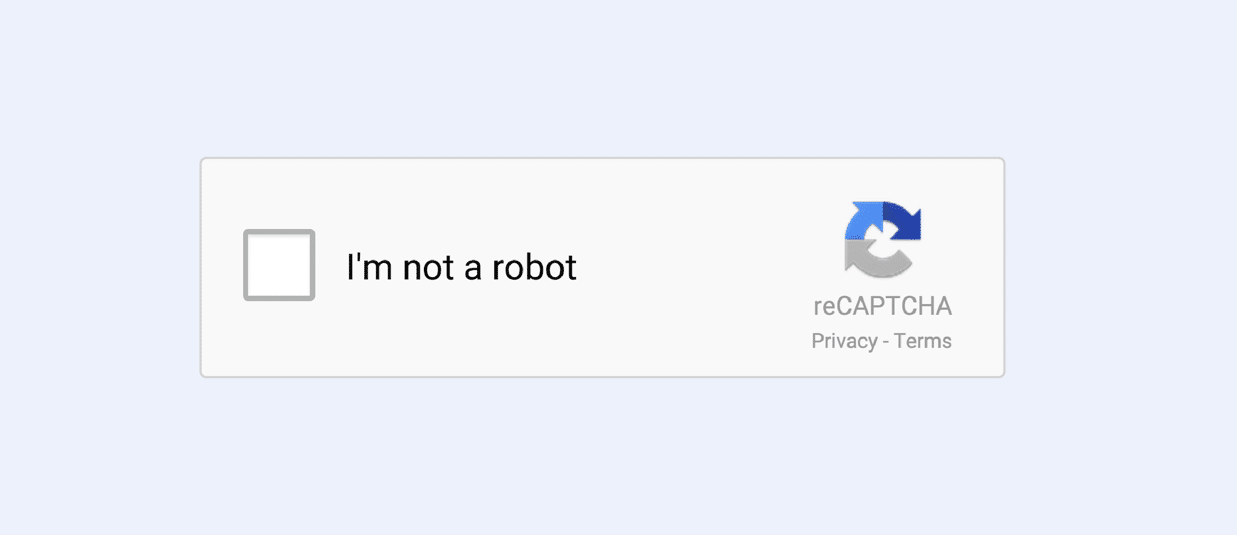
(3) reCAPTCHA v3
reCAPTCHA v3 is a completely frictionless version that does not require any user interaction. Instead, it analyzes user behavior on the website and generates a score between 0 and 1 (higher scores indicate a higher likelihood of being human). Website administrators can set custom rules based on the score, such as enabling additional verification for low-score users.
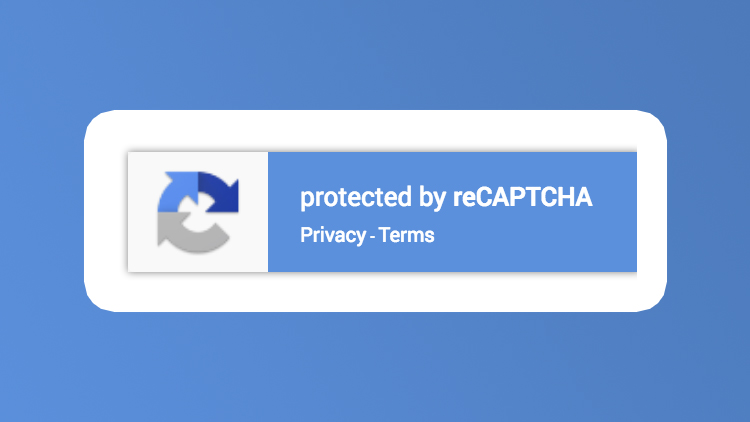
Strengths of reCAPTCHA
Strong Brand Recognition and Familiarity:reCAPTCHA benefits from strong brand recognition and familiarity, largely due to its association with Google and its widespread adoption across millions of websites globally. As one of the most commonly used CAPTCHA systems, users instantly recognize its interface—whether through the iconic "I'm not a robot" checkbox, image selection challenges, or invisible background verification—which fosters trust and reduces friction during authentication.
Cost-Effective Entry-Level Protection: Designed for scalability, reCAPTCHA provides a free tier for small businesses and individual developers. Users can obtain an API key at no cost, making it an accessible security solution. Google follows a request-based pricing model, where users only need to pay if they exceed 10,000 monthly requests across all their accounts and websites. This makes reCAPTCHA a cost-effective option for those who do not require advanced security measures.
Frictionless User Experience: reCAPTCHA v3 can operate invisibly in most cases. It does not interrupt users but instead collects behavioral data in the background to perform a risk analysis. If needed, image-based challenges can still be used as a fallback. This approach improves user experience while maintaining strong security.
Integration with Google Ecosystem: As a Google product, reCAPTCHA seamlessly integrates with services like Android, Firebase, and Google Cloud. This compatibility simplifies deployment for developers already within the Google ecosystem and enhances data-driven insights through unified analytics.
Effective Against Automated Threats: reCAPTCHA helps websites mitigate the impact of malicious bots that attempt to exploit online forms, submit spam, or engage in credential stuffing. While it does not prevent all bot activity, it serves as an essential layer of defense against automated attacks.
Weaknesses of reCAPTCHA
Potential for Advanced Bots to Bypass It: While reCAPTCHA is effective at blocking simple automated threats, advanced bots leveraging AI and machine learning can often bypass its security measures. Research has shown that attackers can easily circumvent reCAPTCHA, making it an insufficient solution for businesses requiring high-level bot protection.
Excessive Data Collection and Privacy Concerns: Google reCAPTCHA’s reliance on cookies and behavioral tracking to analyze user interactions raises significant privacy red flags, particularly in regions with strict data protection laws like the EU. Critics argue that its data collection practices—tied to Google’s broader advertising ecosystem—often exceed the scope necessary for bot detection, creating compliance hurdles under regulations such as the GDPR. Additionally, users skeptical of Google’s data monetization practices may view reCAPTCHA as intrusive, further eroding trust in platforms that implement it.
Accessibility Barriers for Some Users: Users with visual impairments or other disabilities often face difficulties when interacting with reCAPTCHA, particularly when fallback challenges require solving complex puzzles. Achieving full WCAG compliance remains a challenge, making it less inclusive for all users.
User Experience Trade-offs: Legitimate users often face friction due to false positives, where reCAPTCHA incorrectly flags humans as bots, forcing repetitive challenges. Geolocation bias exacerbates this issue: users accessing sites via VPNs, Tor, or from regions with high fraud rates endure disproportionately frequent checks, harming overall usability and deterring engagement.
Dependency on Google’s Ecosystem: Implementing reCAPTCHA requires embedding Google-hosted scripts, which can slow page load times and introduce single points of failure. In countries where Google services are restricted (e.g., China or Iran), this dependency may render the tool unusable, disrupting site functionality for entire user bases.
hCAPTCHA: Privacy-Focused and Reward-Based Security
hCAPTCHA, developed by U.S.-based Intuition Machines Inc., positions itself as a privacy-conscious alternative to Google reCAPTCHA, catering to both individual websites and enterprise clients. At its core, hCaptcha leverages image classification tasks—requiring users to label or identify objects in visual puzzles—to verify human interaction. Unlike behavior-based systems like reCAPTCHA v3, hCaptcha’s design prioritizes manual image challenges, aligning with its parent company’s expertise in machine learning and image recognition.
How It Operates?
Standard Users: Encounter visual challenges (e.g., selecting images containing specific objects), which are often more intricate than reCAPTCHA’s puzzles, potentially increasing solve times and friction.
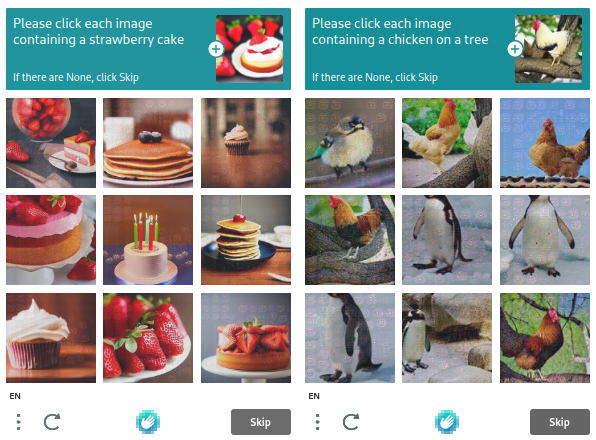
Enterprise Tier: Offers a "passive" mode that minimizes user interaction if sufficient behavioral data (e.g., cookies, device fingerprints) is available. However, ambiguous cases still trigger manual image challenges.
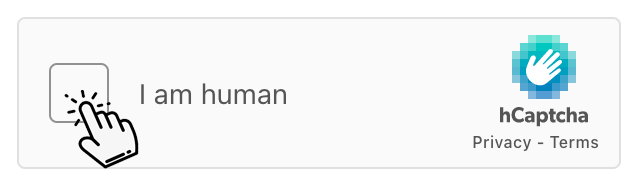
Strengths of hCAPTCHA
Privacy and Compliance: hCAPTCHA emphasizes user privacy, aiming to collect less personal data compared to some competitors.
Cost-effective and compatible: hCAPTCHA provides a free plan with 1 million requests per month, ideal for small websites, alongside paid plans (e.g., Pro starting at $139/month) for advanced features. It works globally without geographic restrictions and supports a wide range of browsers and devices, including older ones like Internet Explorer 8.
Monetization for Website Owners: hCAPTCHA provides a monetization model, allowing website owners to earn revenue when users complete CAPTCHA challenges. This can be a valuable incentive for websites with high traffic.
Customization and Flexibility: hCAPTCHA offers customizable features to suit diverse websites, including light and dark themes, with Pro and Enterprise plans allowing advanced styling. Developers can configure settings via query parameters for language, rendering, and custom callbacks, ensuring seamless integration.
Weaknesses of hCAPTCHA
Cookie-Based Data Collection: hCAPTCHA uses cookies and third-party services, especially for its passive CAPTCHA feature. To comply with GDPR, websites must obtain user consent before enabling these features, adding extra compliance steps.
Accessibility Challenges: The complexity of hCaptcha’s image challenges can be a barrier for elderly users and individuals with disabilities. While some accessibility features exist, they are not always effective, potentially limiting access to certain websites.
Limited Free Features: While hCAPTCHA offers a free plan, advanced functionalities such as no-CAPTCHA verification, analytics, and custom themes are only available in paid plans starting at $99 per month, making it less accessible for businesses seeking premium features without a high cost.
Strict Verification for Certain Users: Users with limited tracking data, such as those using VPNs, ad blockers, or strict privacy settings, often face more difficult CAPTCHA challenges. This can lead to frustrating delays, requiring multiple attempts to pass verification.
hCAPTCHA vs. reCAPTCHA [10 Key Differences]
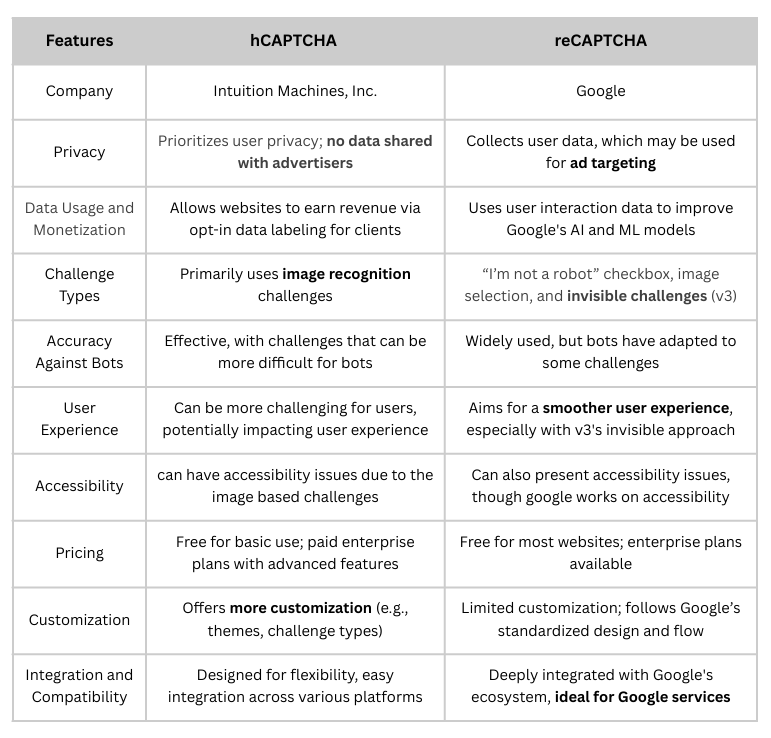
GeeTest CAPTCHA: The Perfect Balance Between User Experience and Accurate Bot Detection
Unlike traditional CAPTCHAs that rely heavily on static challenges or extensive data collection, GeeTest employs adaptive challenges—such as sliding puzzles and pattern recognition—that dynamically adjust in complexity based on perceived risk. This means it assesses how users interact with the CAPTCHA—such as the speed and pattern of their movements—rather than just what they input. This approach minimizes disruption for legitimate users while maintaining high accuracy in detecting sophisticated bots through behavioral analysis and machine learning. Its customizable interface allows businesses to tailor CAPTCHA designs to align with their branding, further enhancing user engagement. For industries requiring stringent security without sacrificing UX fluidity, such as gaming, e-commerce, or fintech, GeeTest offers a compelling middle ground, combining intuitive interactions with multi-layered fraud prevention to address evolving threats.
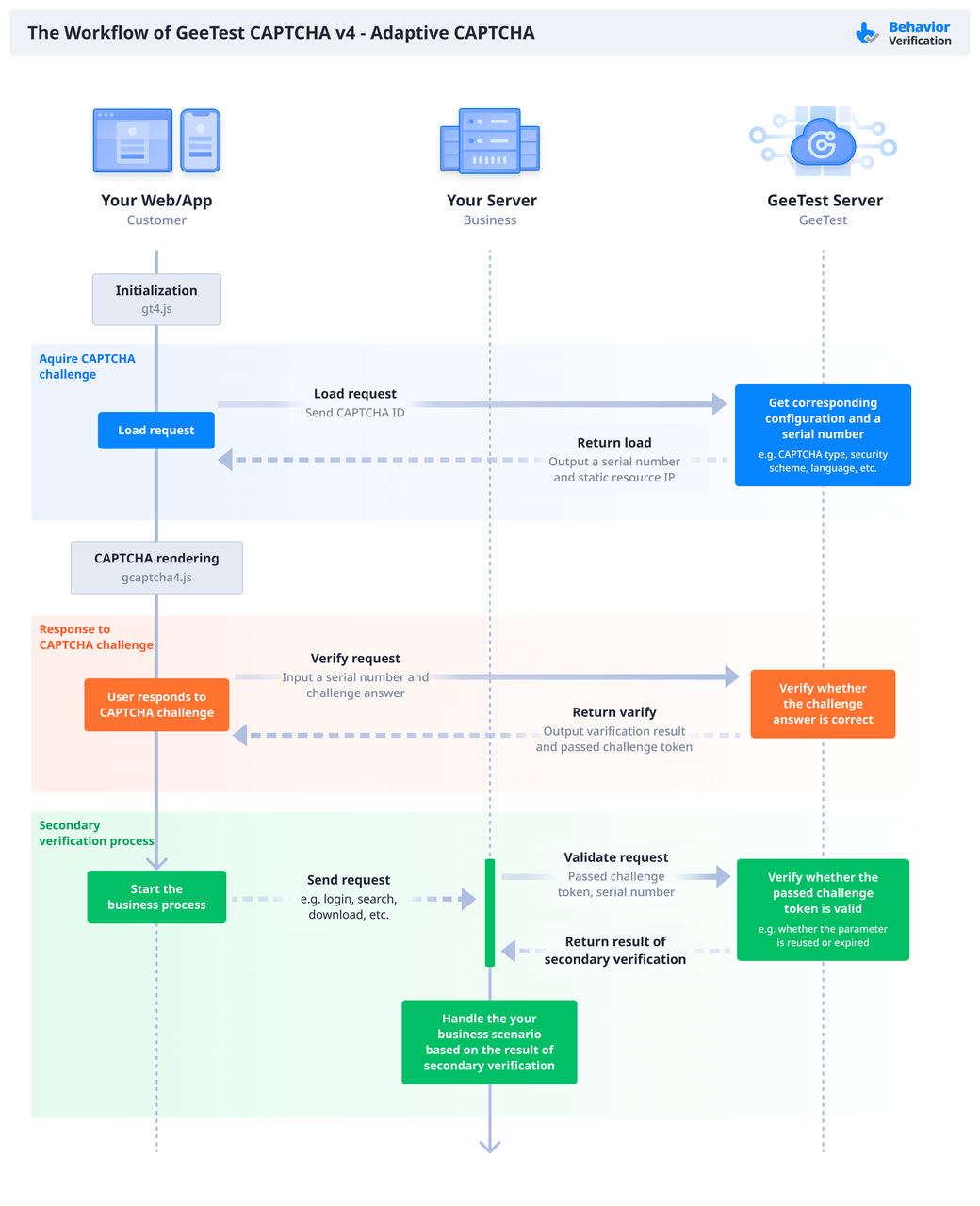
Key Features of GeeTest CAPTCHA
Seamless User Experience: The challenges are designed to be quick and engaging, reducing friction for legitimate users. Most tasks take just a few seconds, avoiding the annoyance of complex or repetitive verifications.
Robust Bot Detection: By analyzing behavioral patterns and adapting challenges in real-time, GeeTest effectively distinguishes humans from automated scripts, ensuring high accuracy in bot prevention.
Privacy-Friendly: Unlike reCAPTCHA, which ties into Google’s data ecosystem, GeeTest minimizes data collection, offering a more privacy-conscious option akin to hCAPTCHA.
Customization and Flexibility: Website owners can tailor the CAPTCHA’s difficulty, style, and behavior to suit their specific audience and security needs. This adaptability makes it ideal for diverse platforms, from e-commerce sites to forums.
Final Thoughts
Selecting the right CAPTCHA solution depends on your website’s priorities—whether it’s user experience, privacy, cost-effectiveness, or advanced security.
- Choose reCAPTCHA if you value seamless integration with Google's ecosystem, a frictionless experience for most users, and a widely recognized, cost-effective solution. However, consider potential privacy concerns and accessibility limitations.
- Choose hCAPTCHA if privacy and compliance with regulations like GDPR are top concerns, or if you want a monetization opportunity for your site. Keep in mind that its challenges may be more complex for users and that premium features require a paid plan.
- Choose GeeTest CAPTCHA if you seek a balance between strong bot prevention and a smooth, user-friendly experience. With adaptive challenges and behavioral analysis, GeeTest offers a dynamic alternative that minimizes disruptions while maintaining high security.
Ultimately, the best CAPTCHA solution is one that aligns with your website’s security needs, user base, and compliance requirements. By carefully evaluating the strengths and weaknesses of each option, you can implement a CAPTCHA system that effectively protects your site without sacrificing usability.
GeeTest
GeeTest
Subscribe to our newsletter